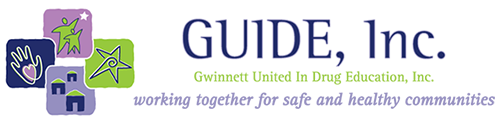“A defining condition of being human is that we have to understand the meaning of our experience.” – Jack Mezirow
 Reflection is a cognitive process that strengthens our ability to organize new information in order to gain greater meaning and understanding. By reflecting on an experience, youth and adults are more able to accurately recall what happened and how it made them feel as well as determine how to use those feelings in the future. As such, it’s imperative to consistently incorporate reflection in your program or organization, even when you are meeting virtually. You can create reflection opportunities after team building activities, throughout lessons and even during staff meetings. By doing so, you are able to facilitate your participants’ learning process, enabling them to grow from the experience and determine how to apply it in the real world.
Reflection is a cognitive process that strengthens our ability to organize new information in order to gain greater meaning and understanding. By reflecting on an experience, youth and adults are more able to accurately recall what happened and how it made them feel as well as determine how to use those feelings in the future. As such, it’s imperative to consistently incorporate reflection in your program or organization, even when you are meeting virtually. You can create reflection opportunities after team building activities, throughout lessons and even during staff meetings. By doing so, you are able to facilitate your participants’ learning process, enabling them to grow from the experience and determine how to apply it in the real world.
Including reflection may seem difficult, especially if you aren’t used to integrating it on a regular basis. Follow the techniques below to get started!
Debriefing Questions: One way to easily incorporate reflection is by asking your group debriefing questions during or after an activity. The Experiential Learning Cycle, developed by David A. Kolb, maps the debriefing process and allows you to customize the conversation to fit the needs of your group. Use at least one question from each debriefing stage to create a reflection experience for your participants:
- What (Concrete Experience): What happened? What did you experience? What did you see, hear, smell or touch? (As the facilitator of the conversation, refrain from evaluating or interpreting during this stage.)
- Gut (Reflective Observation): What feelings came up for you during the experience? When were you surprised? Frustrated? Pleased? Affirmed? Disappointed? What past experiences feel similar to this?
- So What (Abstract Conceptualization): What did you discover about yourself? Where did you have problems? Why? What do you understand differently now? How does this relate to larger ideas?
- Now What (Active Experimentation): What will you do with what you’ve learned? How will you apply it to your work, education or life? How can we support each other?
Reflection Activities: You can incorporate fun, creative activities in your virtual space to get participants thinking about what they’ve experienced, or even help them to better engage in reflection with the youth they serve. Below are some easy activities that your participants are sure to love!
Word Cloud Summary
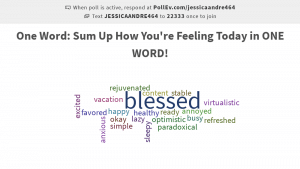 Use a service such as Poll Everywhere. Plan specific times to pause during the activity or meeting and ask participants to enter one new thing they’ve learned into the poll. After participants write down this information, share your screen to show the generated word cloud to the group. They will continue to add items throughout the activity or meeting in order to expand the word cloud. They can also write words to indicate how they are feeling. At the end, take another look at the word cloud as a group and emphasize some important things that stand out.
Use a service such as Poll Everywhere. Plan specific times to pause during the activity or meeting and ask participants to enter one new thing they’ve learned into the poll. After participants write down this information, share your screen to show the generated word cloud to the group. They will continue to add items throughout the activity or meeting in order to expand the word cloud. They can also write words to indicate how they are feeling. At the end, take another look at the word cloud as a group and emphasize some important things that stand out.
Photo Reflection
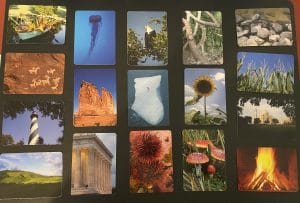 Prior to your workshop or activity, arrange your Caboodle Cards (photo side up) on a neutral background and take a photo. You could also pull images from the internet or use personal photos. Images should be varied and unique. During your reflection time, ask participants to examine the images and select one that resonates with them in the moment or that depicts how they are feeling about the activity or your time together. Allow participants to go around and share what image they chose and why. Depending on the size of your group, you may choose to have them do this in small groups to allow everyone time to share.
Prior to your workshop or activity, arrange your Caboodle Cards (photo side up) on a neutral background and take a photo. You could also pull images from the internet or use personal photos. Images should be varied and unique. During your reflection time, ask participants to examine the images and select one that resonates with them in the moment or that depicts how they are feeling about the activity or your time together. Allow participants to go around and share what image they chose and why. Depending on the size of your group, you may choose to have them do this in small groups to allow everyone time to share.
These are just a couple of examples of ways to integrate reflection virtually with your group. We hope you are able to use these activities to enhance your group’s experience and help individuals make meaning from activities!