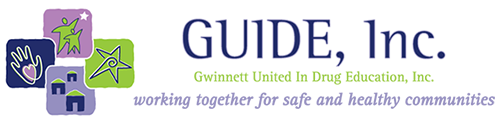Alcohol is the #1 drug of choice for teens and young adults. (SAMHSA)
The human brain takes 23-25 years to fully develop. Youth alcohol use can interfere with healthy brain development in ways that affect the rest of their lives. (NIH)
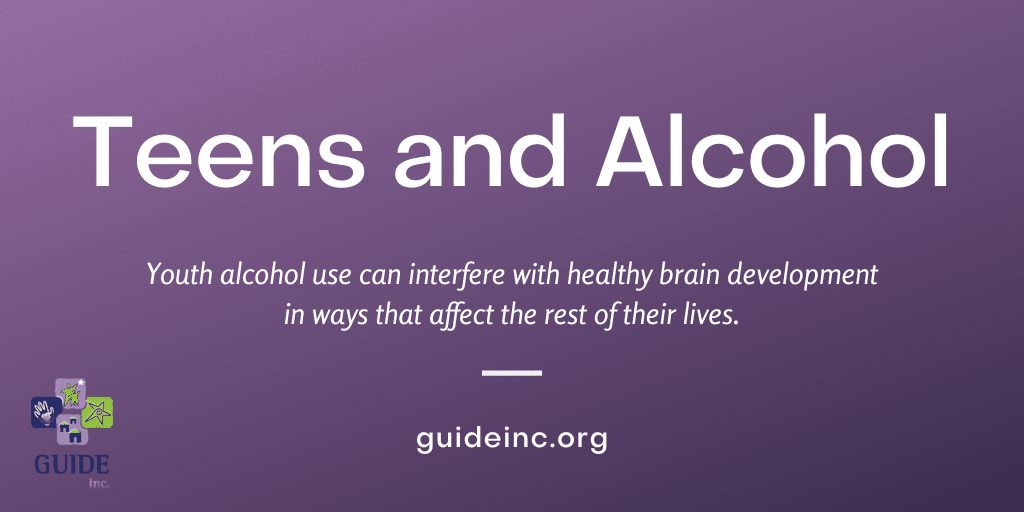
Studies of adolescent alcohol use indicates weaknesses in the following areas:
- Attention
- Processing information quickly
- Spatial skills
- Learning & memory
- Complex behaviors (i.e. planning and problem solving) (NIAAA)
Underage drinking has consequences! Youth who drink underage are more likely to:
- Make bad decisions
- Have poor academic performance
- Be involved in accidents and crimes
- Engage in risky sexual activity
- Experience mental health problems such as depression and anxiety
- Engage in other substance use (SAMHSA)
Research indicates that the earlier a person starts drinking, the more likely they are to develop an alcohol use disorder later in life. (NIAAA)
How Parents Can Help:
- Talk to your teens. Make sure they are aware of the harmful effects of alcohol.
- Set boundaries. Have strict rules about alcohol use and consequences if those rules are broken.
- Get to know the parents of your teen’s friends. Develop a shared responsibility for keeping everyone safe. Ensure teens are always supervised and that alcohol is not easily accessible.
- Set a good example. Drink responsibly, such as avoiding binge drinking and impaired driving. (Harvard Medical School)