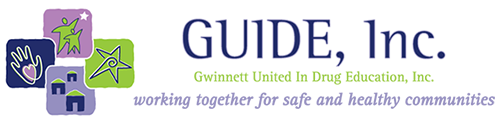Whether it is time for prom, Spring Break or graduation, educating parents and adults about the consequences of hosting teen parties where alcohol is provided is something that will always be in demand. If your Youth Action Team, club or organization is looking for a specific project to implement targeting adults and parents in your community, you are in luck! Here, you will find the steps to create and share your own Social Hosting PSA. But first, let’s go over some important terms.

What is a PSA?
Public Service Announcements (PSAs) are short audio or video messages that promote a cause or share an important message. PSAs are messages that are written in the public’s best interest, in an attempt to change the public attitude and/or behavior. They quickly catch the audience’s attention and also provide outlets for finding more information. In our current media-savvy society, PSAs can be highly effective!
What is a Social Host?
Social host refers to adults who host parties where alcohol is served on property they control. Through social host liability laws, adults can be held responsible for these parties if underage people are served, regardless of who furnishes the alcohol. Teen parties are a primary setting for underage drinking for high school and college students and high consumption of alcohol and binge drinking.
Central Message of a Social Hosting PSA
The goal of this project is to educate parents on the dangers and consequences that can occur when they allow the use of their home or properties by minors for hosting a party where alcohol is served. The project uses a video PSA with the message that “social hosting” is not only dangerous but is also illegal. A petition asking parents to pledge not to serve alcohol to minors accompanies the video.
Planning Steps:
- Begin by either finding an existing PSA to use, or create an original one.
- Conduct a focus group with parents and adults in your community to brainstorm your PSA message.
- Finalize your message, including a campaign theme/slogan.
- Decide on a strategy for where your team wants to feature the PSA.
- Examples include: the home webpage for local high schools, pep rallies or other school events, graduation or other graduation events
- Present your strategy and PSA to school officials and ask for their support and willingness to help you implement the strategy.
- Create pledge cards for parents to sign, as well as a list of events your team wants to attend to show the PSA and ask for pledges.
Tips and Questions to Ask Your Team:
- Target audience: Your team should be asking who are we trying to reach? Should we look at a specific population? Who all provides alcohol to underage teens?
- Time: When should we plan to implement this? How long will it take us to plan this project? Where could we host this event at that will get the most attention?
- Cost: How much will campaign materials cost? Do we have to pay someone to create our PSA?
Finding a PSA
There are great PSAs already in existence that your team can use. Search “social hosting PSA” on the following sources:
- Vimeo: vimeo.com
- YouTube: youtube.com
- Facebook: facebook.com
Evaluation
Keep track of all the places/times the PSA is shown, as well as the number of people at each event who watch it and who sign pledge cards.
Don’t forget! Much can be accomplished by working together with others to improve the conditions in your community.
This project idea was created by the Bartow Youth Action Team. Their video PSA was made available at each local high school via their school home page. Anytime someone logged in, they would automatically see the PSA during prom season. Additionally, the video was shown to students at various prom-related functions.
For more information about Social Hosting PSAs, please contact Michael Davis at michael@guideinc.org.